These instructions will help you create a class email list to communicate directly with your students using their UW email addresses to relay time-sensitive information through email about your course.
This can be useful because Canvas allows different notification settings for students, and not all students have it set up to be notified when Announcements are made on your Canvas course page.
- Start out by logging into your MyUW account at https://my.uw.edu/
- On the left-side of the page, click on the Teaching tab and select the Quarter and Course you want to create a mailing list for, then click on the Create Mailing List link

- Click the Submit button to complete the process
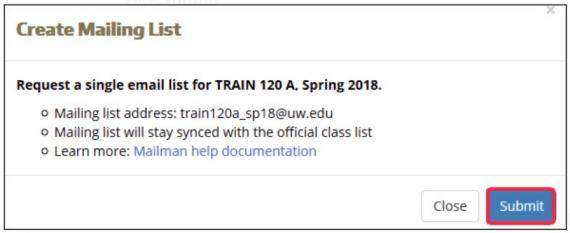
It may take up to 24 hours for the list to be created--so go ahead and create it early. You will receive an email from the system when the list is ready to use.
Screenshots and information are from the UW-IT website tutorial "Mailman Class List Request." More detailed instructions from UW-IT can be found by clicking here.